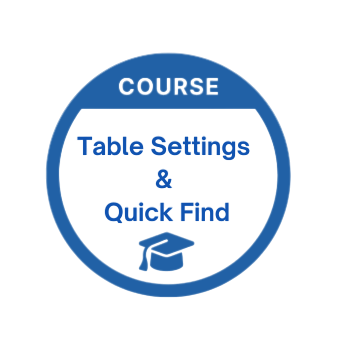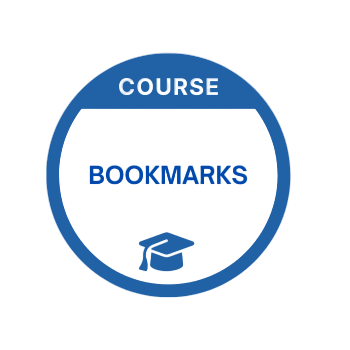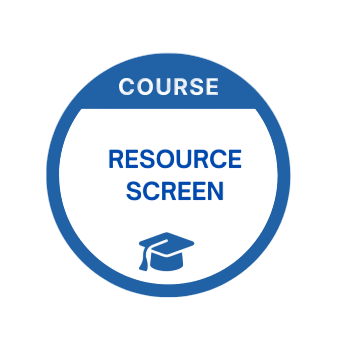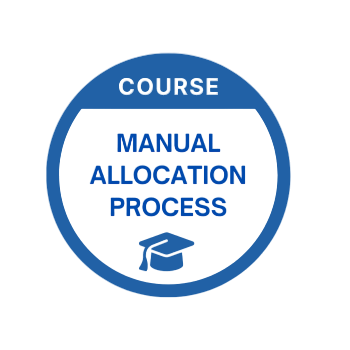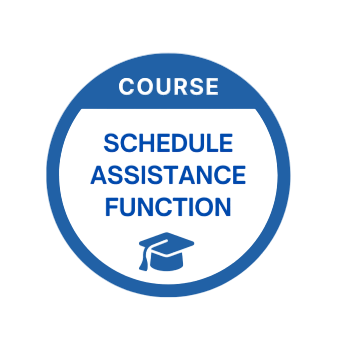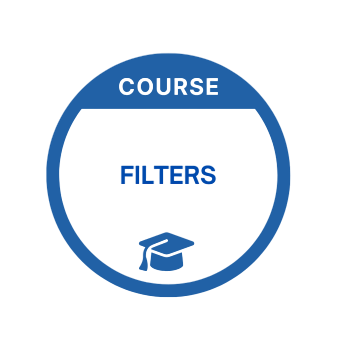IFS PSO 14
The PSO (Planning and Scheduling Optimization) Expedition extensively covers PSO Workbench functions like Schedule Assistance, Compare, Manual Scheduling, and more. This will equip you with the tools to enhance your planning and scheduling management.

-
Embark on this journey to master the basics of PSO Interface and Navigation. Enhance your user experience & learn about Bookmarks, Command Menu, Quick Find function, and more.
-
Set on this voyage to gain expertise in optimizing & working with Resources and Activities. Learn to leverage on Resources details, scheduling, skills, activity schedule, availabilities, and more.
-
Take this voyage to explore the Mapping Screen. Learn the skills to visualize Resource schedules, track routes, and manage travel on the Mapping Screen.
-
Undertake this voyage to explore why certain activities may not be scheduled by PSO. Learn about different types of Exceptions and simple processes for managing them efficiently.
-
Commence this voyage to master the process of manual allocations in PSO. Excel the skill of utilizing the Schedule Assistance and Compare Functions. You will learn how to manually assign resources, adjust schedules, and compare resource options for efficient task allocation.
-
Embark on this Voyage to master the Filters functionality in PSO through detailed exploration and practical applications. Gain proficiency in refining data displays and enhancing user focus by utilizing various filtering criteria across Resources, Activities, and more.
-
Set sail on this Voyage to decode the intricacies of PSO Scheduling Logic through the Explanation Screen.